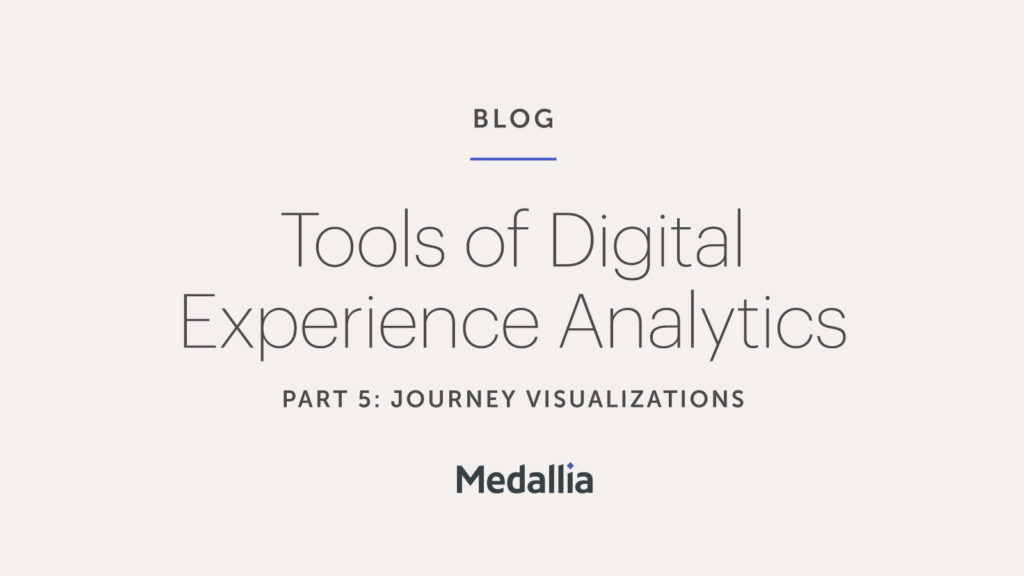No two digital experiences are the same on websites and apps. Journey visualizations, a digital experience analytics tool, cut down on the time and resources required for online customer journey mapping.
(EDITOR’S NOTE: Welcome to the final part of Medallia’s five-part blog series, Tools of Digital Experience Analytics. Each blog defines and explains the purpose behind a fundamental tool or feature of digital experience analytics. So far, we’ve covered digital experience scores, heatmaps, session replay, and form analytics. And now we’re wrapping up the series with the final blog on journey visualizations tools.)
Common thinking around online customer behavior is that website and app users often follow familiar, defined paths. However, when you look at the journeys visitors actually take, the reality is those journeys are complicated and often different. To truly understand unpredictable online customer journeys and behaviors, journey visualization tools have become essential in today’s digital-first world.
While similar at the surface, journey visualization tools differ from popular tools like funnels, which are commonly included in web or app analytics. Funnels track key metrics, like engagement and traffic, at specific stages in a predefined journey. Whereas journey visualizations track every online customer journey taking place on a website or app.
What are journey visualization tools?
At the highest level, journey visualization tools identify and visualize the exact paths users take on a website or app. From start to finish, journey visualizations automatically track and map out every web page or app screen that make up a customer’s online journey. This type of tool is often included as a part of a broader digital experience analytics solution.
The primary way journey visualization tools make sense of website and app journeys comes via sunburst visualizations. Sunburst visualizations show every unique path followed by users with an array of journey segments graphed in a circular display. (For definitions of all the key terms related to digital experience, check out our glossary.)
These visualizations simplify large, complex data sets in an easy-to-digest format to quickly pinpoint bottlenecks or the fastest path to conversion. Beyond that, journey visualization tools also include standard conversion funnels to analyze dropoff and engagement across pivotal online customer journeys.

More advanced journey visualization tools come equipped with capabilities like behavior detection to reveal engagement, frustration, and confusion at key points in each journey. Additionally, this type of tool may be complemented by a digital experience score to quantify the experiences for each journey segment, along with session replays and heatmaps to investigate specific journey issues on certain pages.
Why should you use journey visualization tools?
As websites and apps take on a more prominent role in customer experience, mapping out and improving online customer journeys have become critical. In fact, 93% of leading customer experience organizations consider a journey-based approach a high priority. And journey visualizations make adopting a journey-based approach both practical and effective.
Without a journey visualization tool, online customer journey mapping requires tedious, time-consuming efforts tracking metrics across pages to determine areas in journeys worth improving. However, journey visualization tools can take care of that for you. Automatically tracking and mapping out those online customer journeys, it cuts down on both the resources and inaccuracies of manual online customer journey mapping.
Beyond the efficiency perks, journey visualization tools help identify the quality of digital experiences across each unique journey. And with a digital experience score rating the quality of web or app journeys, you can easily distinguish between high-performing versus low-performing journeys. Paired with behavior detection, you can quickly pinpoint lackluster journeys eliciting instances of frustration and confusion.
On top of that, a journey visualization tool allows you to assess how factors affect visitor navigation, like comparing journeys for specific personas or segments, choosing whether to view sessions by URL or page groups, and viewing journeys across any time period. All these capabilities make finding and fixing even the most subtle journey friction a manageable undertaking.
How should you use journey visualization tools?
Although journey visualizations simplify online customer journey mapping, it takes a savvy user to make the most of this digital experience analytics tool. You shouldn’t jump straight into the journey visualizations, it takes a well thought-out plan to make the most of this tool.
Best practice is to turn to a journey visualization tool when metrics like abandonment, conversion, and digital experience scoring dip across your website or app. Follow this simple seven-step process to maximize journey visualization insights and optimize digital experience:
- Monitor web and app analytics metrics to discover when friction arises in online journeys
- Identify good versus bad journeys with a digital experience score rating each path
- Pinpoint specific paths and pages generating frustration and confusion with behavior detection
- Use segmentation filters to narrow insights around specific journey criteria and experiences
- Check funnels to uncover dropoff in paths leading to conversion pages
- Review sunburst visualizations to determine journeys worth investigating and optimizing
- Investigate high-friction journeys by using tools like heatmaps and session replay
What matters most when choosing a journey visualization tool?
Improving online customer journeys across websites and apps has become foundational to customer experience strategy. As a result, journey mapping and journey visualization tools have become a high priority. But what capabilities actually matter? Here are the six features you should seek in the solutions you consider:
- Sunburst visualizations to automatically show user paths for easy journey mapping on websites and apps
- Funnels to track dropoff and engagement at various stages of conversion journeys
- A digital experience score to automatically determine experience quality of every journey
- Behavior detection to instantly pinpoint journeys and pages causing experience issues
- Segmentation to customize path analysis and focus on specific journeys of interest
- Forensic tools integrations like session replay and heatmaps for granular experience investigations
Download “Digital Innovation Leaders: How 6 companies transformed their businesses to stay ahead of changing consumer behavior” to learn how you can prepare for what’s next in today’s digital-first world.