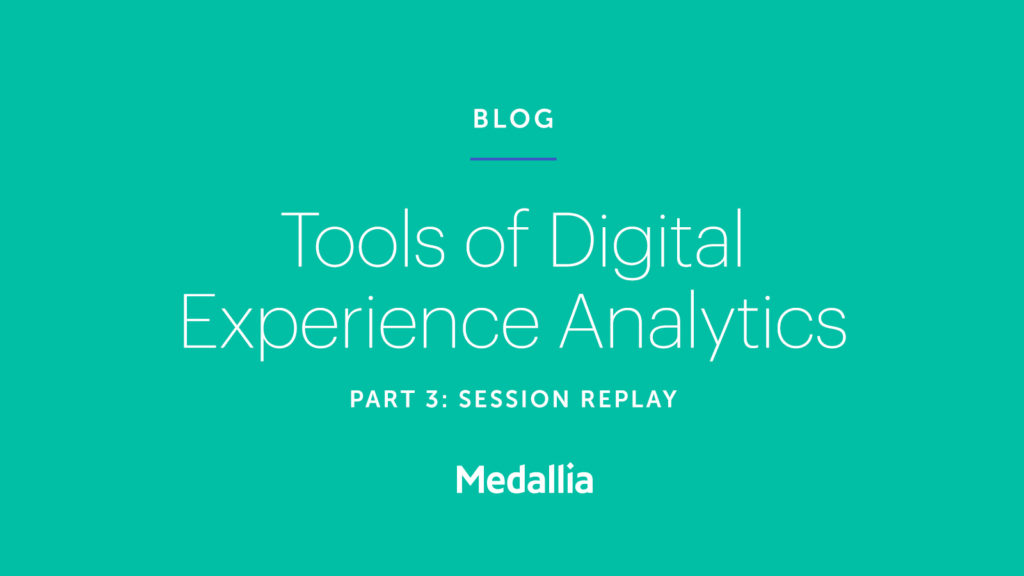Session replay tools, a part of digital experience analytics, let you see exactly how users behave and interact on websites and apps. Going beyond traditional data, they unlock insights and add context to what analytics may not reveal.
(EDITOR’S NOTE: Welcome to the third part of Medallia’s 5-part blog series, Tools of Digital Experience Analytics. Each blog defines and explains the purpose behind a fundamental tool or feature of digital experience analytics. So far, we’ve covered digital experience scores and heatmaps, and now we turn our attention to session replay tools. Stay tuned for upcoming blogs on form analytics and journey visualizations.)
Delivering the ultimate digital experience on websites and apps depends on how well you know your customers. It’s no longer enough to judge digital experience quality by just metrics like engagement, conversions, abandonment, and others alike. While useful, these metrics reveal outcomes, not experiences. Session replay tools allow you to fill that gap.
If you want to improve digital experience, you need to understand how customers behave, engage, and interact across your website or app. Session replay tools give you a direct look at all of the above and then some. They enable you to experience exactly what your customers experience.
What is session replay?
Session replay refers to technology that enables digital teams to watch back videos of real, anonymized users interacting with websites or apps. It’s often included as a fundamental tool within digital experience analytics solutions and sometimes referred to as “session recordings” as well.
The beauty of this tool comes from its ability to capture and show every experience, behavior, and interaction exactly how it happens on a website or app. It provides an “over the shoulder” view of digital experience, so teams get a first-hand look at the real problems causing frustration and derailing journeys. According to an Econsultancy survey, 95% of practitioners find session replay effective to highly effective for measuring online experiences.
With a playback of any and every user session, session replay goes beyond just data sheets and dashboard metrics — it lets you experience what your customers experience. This reveals all sorts of granular insights other tools and solutions simply can’t replicate.
Given that data-driven organizations are 23 times more likely to acquire customers, six times as likely to retain customers, and 19 times as likely to be profitable as a result, adding unique session replay insights to the mix will only bolster your ability to analyze and improve digital experiences.
Why should you use session replay?
Session replay differentiates itself from other tools by allowing teams to view and treat online customers like real people instead of transactional data points. As WiderFunnel’s Michael St Laurent says, “Session replays provide incredibly in-depth insights. In fact, they often offer the easiest, most cost-efficient way to get into the minds of your customers.”
Session replay tools allow you to truly get to the heart of pain points creating costly friction in the online customer journey. With session replay, you can investigate experiences and discover the ‘why’ (the digital experience issues) behind the ‘what’ (website and app analytics data). It can reduce the endless hours spent hypothesizing and testing the reasons for poor engagement, conversions, abandonment, and any other key metrics.

When watching back user sessions, you can spot digital body language cues like multi-click behavior that signals clear user frustration, or mouse reading behavior that indicates positive levels of user engagement — among dozens of other behaviors. This simplifies how you make sense of online customer behavior and determine digital experience quality.
In the end, ConversionXL-certified Dustin Drees sums up this tool well: “Session replays are unique for providing a window into the raw user experience. Site visitors are not being influenced by tasks that you have provided them or changing their behavior. They’re doing exactly what they’d usually do. The result? Session replays take out the bias from website evaluation, removing how you believe a website visitor will behave from the equation.”
How should you use session replay?
While session replay may seem very simple at the surface, it takes a well thought-out approach to maximize insights from this tool. There’s more to it than just watching back sessions and searching for digital experience issues. It takes a clear-cut process that you can repeat time after time when investigating poor experiences on your website or app.
It’s best practice to avoid watching session replays haphazardly to find poor experiences — that can be far too time consuming. Make the most of session replay by investigating known digital experience issues reflected by analytics and other high level tools like heatmaps. With that as a guide, you can then dig into related user sessions linked to friction on web pages or app screens, user journeys, and user segments.
Follow this simple eight-step process to make the most of session replay insights to help you improve digital experience:
- Don’t watch random session replays; review impactful recordings and timestamps
- Create context with analytics and investigate known digital experience problems
- Establish a repeatable and practical note-taking system for team collaboration
- Rely on journey funnels to pinpoint and review areas of user drop-off and friction
- Leverage behavior detection to spot frustration and confusion to further analyze
- Review heatmaps to find compelling patterns worth checking out with session replays
- Watch back replays linked to form analytics data that reflects poor form experiences
- Use segmentation to narrow analysis for targeted investigations on various journey types
What matters most when choosing a session replay tool?
There are a lot of session replay tools available, but not all are created equally. Some offer newer capabilities designed to streamline and automate analysis while others can become time-consuming with older technology and less automation. Here’s a look at the seven core capabilities your organization should prioritize in a session-replay tool:
- Automated analysis to pinpoint the most important session replays and time stamps
- Segmentation between high-quality and low-quality experiences
- Behavior detection — automated alerts for sessions with high frustration or engagement
- Detailed user journey mapping between devices, channels, and browsers
- Heatmap integrations to contextualize and guide session replay analysis
- In-app filtering, tagging, and commenting for team collaboration within session replays
- Tech-stack integrations to pair external data with related session replays
Need inspiration for innovating in the digital era? Download the “Medallia Experience 21: Experience Leaders” eBook to get real-world examples and inspirational stories from industry leading brands.